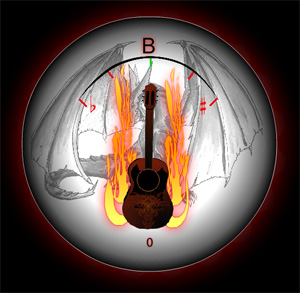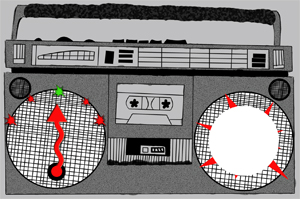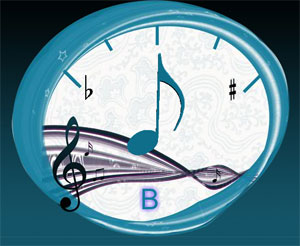Guitar Tuner Instructions
- SELECT A PERSONALIZED GUITAR TUNER BELOW - select a fun tuner below that fits your personal style.
- SET UP YOUR MICROPHONE - place your computer's microphone close to your guitar. Select "Allow" on the tuner popup to allow our tuner to use your microphone.
(if you have accidentally already hit "Deny", refresh this page)
- STRUM A NOTE - the tuner will identify which note you're playing
- TUNE YOUR INSTRUMENT - the needle will display how far off-pitch you are. Adjust your instrument accordingly. A GREEN needle means you're in tune! Note: A few of the tuners on the site have different ways of illustrating you are in tune. Make sure you read the instructions for each tuner before beginning.
- EMBED ON YOUR SITE OR SHARE US - Embed our tuners on your personal site with the link below each tuner. And, don't forget to share us on Facebook so that others can enjoy our site as well!
Choose Another Personalized Guitar Tuner